Hi, Everybody!
"Censored-For-Grandma"*
"Most! Controversial! Back! Cover! Ever!"**
"Dastardly" Dave Sim's Update #5.5:
So, keep that in mind if your gonna "slab" your copy...
"Most! Controversial! Back! Cover! Ever!"**
"Dastardly" Dave Sim's Update #5.5:
So, keep that in mind if your gonna "slab" your copy...
"Maniac" Matt Dow
*for the Spawn #10 Kickstarter cover, you have to manage your pledge, so you may end up having to cancel and redo your pledge (that's what I've heard has happened.) ("Forearm connected to the elbow bone, elbow bone connected to the shoulder bone"...) Since there seems to be some confusion on how to do this, I asked. The response:
The only way to add it is for people to go into their pledge and go through the steps that takes them to the add-on menu page. Kickstarter calls it “managing your pledge.” It’s a simple process but may seem complicated if you haven’t done it before. Also, according to Kickstarter technical support it may not work on some mobile devices.So, if it don't work on your phone, try a different device.


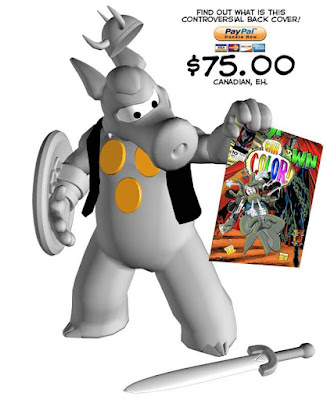
4 comments:
Click on MANAGE YOUR PLEDGE, then CHANGE YOUR PLEDGE, then PLEDGE $$$(your amount), then it will take you to the ADD-ON page. I wouldn't try it on a phone, but yes, it might be better to cancel and re-pledge at that point.
Done - One through KS (no probs, no need to delete my original pledge) and one through Cerebusdownloads. Awesome works guys.
What Dion said!
Yeah, I went to the kickstarter website interface on my desktop, not the app nor on mobile. just clicked manage my pledge and went through the steps to select it as an additional add on item. whooo!
Post a Comment